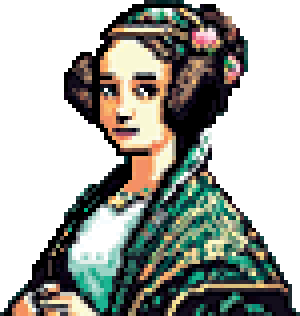Writing CountESS Plugins
CountESS is a framework which connects together many components which do the actual work, these components are called Plugins.
There are many plugins supplied as part of CountESS but it is also very easy to write your own to perform specialized tasks.
Included Plugins
See Included CountESS Plugins for a list of plugins which are bundled with CountESS.
Declaring Plugins
Plugins are provided by Python classes, either within the CountESS module or in other modules which may be part of the CountESS Project or external.
CountESS detects installed plugins using the
Python importlib.metadata.entry_points
mechanism. So to declare your new class as a CountESS plugin, you
just need to add a clause like this to your pyproject.toml or
equivalent:
[project.entry-points.countess_plugins]
myplugin = "myproject:MyPluginClass"
CountESS will then detect the existence of your plugin class and make it available to the user.
Types of Plugin
All CountESS plugin classes are required to be subclasses of
countess.core.plugins.BasePlugin.
Several abstract subclassess are provided in countess.core.plugins,
which do most of the complex work of implementing different types of
plugin, leaving your plugin class to fill in the final details.
PandasBasePlugin
Plugins which subclass PandasBasePlugin pass iterables of Pandas dataframes. This lets CountESS process data sets larger than RAM. Where possible each dataframe is processed separately. Where this isn’t possible, a map/reduce/finalize strategy can be used.
PandasInputFilesPlugin
Many plugins exist to read specific file formats, both generic formats like CSV and
bioinformatics specific formats like FASTQ. To implement a reader for a new file format,
subclass PandasInputFilesPlugin and override the function read_file_to_dataframe.
Where multiple files are selected, several processes can be run in parallel.
Examples: countess.core.plugins.csv.LoadCsvPlugin, countess.core.plugins.fastq.LoadFastqPlugin
PandasTransform…Plugin
Many plugins just take tabular data and transform each row by altering or deleting columns, or adding columns based on the existing ones. As processing is entirely row-local, it can be distributed over many CPUs and caching can be performed to increase efficiency.
Some plugins may operate on a single input value, others on an entire row. Some plugins may generate a single output value, others several. For convenience, several subclasses are provided to transform either a single value or a whole row into one or several new columns.
These include (not all combintions are listed here):
-
PandasTransformSingleToSinglePlugin
Subclasses provide a function
process_valuewhich takes a single value and returns a single value. Input value is extracted from a column whose name is provided in a parameter ‘column’. Output value is written to a column whose name is provided in a parameter ‘output’.Example: countess.core.plugins.sequence.SequencePlugin
-
PandasTransformSingleToDictPlugin
Subclasses provide a function
process_valuewhich takes a single value and returns a dictionary. Input value is extracted from a column whose name is provided in a parameter ‘column’. Output values are written to columns whose names are provided by the dictionary keys.Example: countess.core.plugins.regex.RegexToolPlugin
-
PandasTransformRowToSinglePlugin
Subclasses provide a function
process_rowwhich takes a row (pd.Series) and returns a single value. Marshalling rows into pd.Series incurs significant overhead, so you might be better off using PandasTransformDictToSinglePlugin. Output value is written to a column whose name is provided in a parameter ‘output’.
-
PandasTransformDictToSinglePlugin
Subclasses provide a function
process_dictwhich takes a dictionary and returns a single value. Output value is written to a column whose name is provided in a parameter ‘output’.Example: countess.core.plugins.variant.VariantPlugin
-
PandasTransformDictToDictPlugin
Subclasses provide a function
process_dictwhich takes a dictionary and returns a dictionary. Output values are written to columns whose names are provided by the dictionary keys.Examples: countess.core.plugins.python.PythonPlugin, countess.core.plugins.hgvs_parser.HgvsParserPlugin
Configuration Parameters
Plugins have “configuration parameters” which are declared in the plugin
class declaration using subclasses of countess.core.parameters.BaseParameter.
Configuration values are provided by a single configuration file which is read and written by the CountESS GUI and read by the CountESS CLI.
The file can be edited by hand if necessary and should be amenable to storage in a revision control system.
Testing Plugins
Tests for included plugins are included under tests/plugins/ and should provide some guidance on how to write tests for plugins.
Example Plugins
Under example-plugins are files showing the suggested layout for Python code in a plugin.